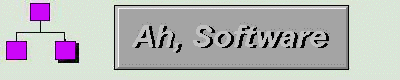
Bookmarklets
This bookmarklet looks up a selected (highlighted) bill on the Thomas server at the congressional website. It is currently set up for the 107th session of congress for 2002. Note that the session is determined by the current date and the algorithm will have to be adjusted if you want a different session. The bill number should be of the form HR nnnn or S nnnn with or without spaces or periods. The javascript code uses regular expressions to parse the highlighted text, so the bill number simply needs to be somewhere in the highlighted section.
Tested so far on Windows 2000 using IE 5.0 and Netscape 4.6.
Sample text.
Now a bill (S 2646) has been introduced in the Senate, with bipartisan support,
to set new protections that will insure fair hearings.
See also HR 2147 or S.811 or S 812 for further details. Not to mention H.R.303.
This will look up an artist, for example the Cowboy Junkies or Cecil Taylor, on the All Music Guide.
This will look up the highlighted term on EncyclopediaBrittanica.com.
Some guides for writing bookmarklets
The code:
function getHighlight()
{
var isIE = (navigator.appName.indexOf('Microsoft') != -1);
var highlight='';
if (isIE)
{
highlight = document.selection.createRange().text;
}
else
{
highlight = document.getSelection();
}
return (highlight);
}
// Returns the highlighted text on the current web page.
function findSession()
{
var now=new Date();
return (now.getFullYear() - 1895);
}
// Determines the current session number from the current year (2002 = 107th congressional session).